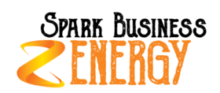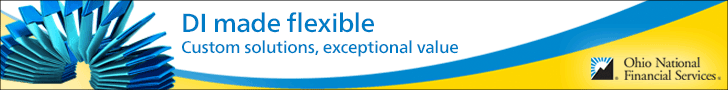Running a small business today comes with no shortage of responsibilities. Between managing sales, keeping track of stock, sending out invoices, and paying staff, there’s a lot going on—and that’s before you even sit down to look at your finances. That’s where accounting software comes in, offering an easier way to keep the books in check.
AutoCount is one of the more popular options, especially in Malaysia. Known for its broad set of features and its ability to handle everything from invoicing to inventory, it’s become a favourite among SMEs. But with so many software choices out there, you might be wondering: Is AutoCount really the right tool for your business, or could it actually complicate things?
Let’s take a closer look.
What Is AutoCount, and Why Do Businesses Use It?
AutoCount is a Malaysian-developed accounting and business management system. It’s designed to do a lot more than just help you record income and expenses. With modules for point-of-sale (POS), stock control, sales, purchases, and payroll, it’s more like a full business suite.
What makes AutoCount accounting software stand out for local businesses is how well it adapts to local tax requirements and reporting practices. For example, it can handle Malaysia’s SST (Sales and Service Tax) seamlessly—something international software sometimes struggles with.
What AutoCount Does Well
Many businesses in Malaysia rely on this software for good reason—it has features that truly simplify day-to-day accounting tasks. Here’s a look at some of the key strengths that make AutoCount stand out.
1. It’s Made for Malaysian Businesses
Because it’s developed locally, AutoCount is built with Malaysia’s tax system in mind. If you’ve ever tried to adjust a global tool to local needs, you’ll know how valuable this is. You don’t have to worry about tweaking things just to get your SST reports right.
2. Comprehensive Features Under One Roof
Need to track inventory, run your POS, issue payroll, and handle customer invoicing? With AutoCount, you can do all of that without switching between different platforms. This kind of integration is particularly useful for SMEs trying to streamline operations.
3. Flexible Deployment Options
AutoCount can be used offline or on your local server, which is great for businesses in areas with limited internet access or for those that prefer keeping their data in-house. There’s also a cloud version available if you prefer access on the go.
4. One-Time Purchase Option
For businesses that want to avoid ongoing subscription fees, AutoCount’s desktop version is available as a one-time licence purchase. This can be more cost-effective in the long run, especially if you don’t need cloud access.
5. Local Support Network
Because it’s widely used in Malaysia, there’s a strong network of authorised resellers and consultants who can help with installation, customisation, and training. You don’t have to figure everything out on your own.
Where Things Get Tricky
Despite all those strengths, AutoCount may not be the best fit for every business, especially if you’re just starting out or you’re not very tech-savvy.
1. It Can Be Complicated to Learn
AutoCount comes with a lot of features, which is great—until it starts to feel overwhelming. There’s a learning curve, particularly if you don’t have a background in finance or business systems. Some users report needing training just to get started.
2. Setup Might Require Professional Help
While the software itself is powerful, setting it up often involves more than just downloading and clicking “install.” Many businesses need a certified partner to help with configuration and integration, which can mean extra time and cost.
3. Cloud Features Not Always Built-In
Unlike cloud-first platforms like Xero or QuickBooks Online, AutoCount doesn’t always come ready for access from anywhere. You may need to pay extra or host it separately to enable remote access, which may not suit businesses with remote teams.
4. Interface Feels Outdated
AutoCount is more about function than flair. The user interface may feel a bit dated compared to flashier international apps. For teams used to modern, sleek software, the look and feel might take some getting used to.
So, Is AutoCount Right for You?
The answer really depends on your business needs, your comfort with technology, and what you value in a system.
AutoCount Could Be a Great Fit If:
- You’re running a small to mid-sized business in Malaysia.
- You want all-in-one software for accounting, stock, sales, and payroll.
- You prefer a system that works offline or want full control over your data.
- You’re okay with investing some time in setup and training.
You Might Want to Look Elsewhere If:
- You’re a freelancer or small startup that only needs basic invoicing and expense tracking.
- You want a plug-and-play cloud solution that works instantly on any device.
- You don’t want to deal with installations, local servers, or manual updates.
- You prefer a more modern interface and UX.
Final Thoughts
AutoCount isn’t just another piece of accounting software—it’s a complete business management system with strong local roots. For many small and mid-sized companies, it provides a reliable, powerful platform to manage day-to-day operations, all while keeping local compliance in check.
But it’s not a perfect fit for everyone. If you need something lightweight, cloud-based, and easy to set up without external help, you might find AutoCount too much to handle.
That said, if your business is growing and you need software that grows with you, it could be just the right solution. As with any tool, it’s about finding the right match—not just in features, but in how well it fits into your daily operations and long-term goals.